now that we go lua loading scripts I need one that works!! Does any one know where I can find a ready to go Dynamite counter that will work..i.e displays image of dyno on screen and a countdown clock to explosion?
The ones i have tried dont seem to do anything
running nq1.2.9_b6
Thanks,
Jem.
Killzone 3
Results 1 to 8 of 8
Thread: dyno timer lua???
-
27-06-2011 12:20 #1Spamming the boards! Donator


- Join Date
- Apr 2011
- Replies
- 173
- Country

- Xfire
- jemxs
- Steam
- http://steamcommunity.com/profiles/76561198053307056/
- Clan
- |*BS*|BloodSquadClan
dyno timer lua???
-
27-06-2011 14:14 #2
There are only simple ones, with text notification only AFAIK.
Here you go:
http://nitmod.com/downloads/lua/dynamite_counter.lua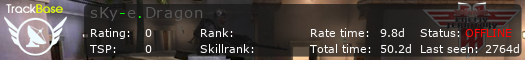
Clanpage || --------------------------------------------------------------------- || sKy.eSports Clan
-
28-06-2011 10:16 #3Spamming the boards! Donator


- Join Date
- Apr 2011
- Replies
- 173
- Country

- Xfire
- jemxs
- Steam
- http://steamcommunity.com/profiles/76561198053307056/
- Clan
- |*BS*|BloodSquadClan
Thanks Dragon, I hav tried this one and nothing prints to screen, is there some script I need to edit? I tried puting "nq" in:
if et.trap_Cvar_Get("gamename") == "etpro" then
CHAT = "b 8"
POPUP = "etpro"
else
CHAT = "chat"
POPUP = "nq"
But still nothing, also tried CHAT = "b 32"
I am new to all this but was hoping it would work perfectly first time lol
Jem.
-
12-07-2011 18:47 #4
Well, I asked on N!tmod forums, but nobody responded. Anyway, I'm sure I've seen the dynocounter script working on NQ servers.
Maybe try with the original one by Necromancer?
http://gs2175.fastdl.de/Lua/dynamitecounter.lua
There is a part:
Perhaps the script will work when you change "etpub" to "nq", but I didn't test it.Code:if et.trap_Cvar_Get("gamename") == "etpro" then CHAT = "b 8" POPUP = "etpro" else CHAT = "chat" POPUP = "etpub"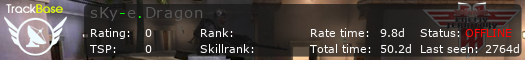
Clanpage || --------------------------------------------------------------------- || sKy.eSports Clan
-
12-07-2011 23:47 #5
I know ETNam has got a dyna counter displaying in the HUD area - but you have to ask the dev team for further assistance:
www.etnam.org
-
17-07-2011 02:25 #6Spamming the boards! Donator


- Join Date
- Apr 2011
- Replies
- 173
- Country

- Xfire
- jemxs
- Steam
- http://steamcommunity.com/profiles/76561198053307056/
- Clan
- |*BS*|BloodSquadClan
Thanks guys for replies!! Have necromancers and the one above, tried various combinations of where to print and what game type. Atm it loads fully i.e. when type /lua_status it shows as loaded with mod name(previously loaded but with no mod name) so feel are getting closer. Will keep playing around with it...I'm determined lol!!
Thanks again for the advice/feedback..sure it will be something real simple in the end!!
-
23-07-2011 02:50 #7Spamming the boards! Donator


- Join Date
- Apr 2011
- Replies
- 173
- Country

- Xfire
- jemxs
- Steam
- http://steamcommunity.com/profiles/76561198053307056/
- Clan
- |*BS*|BloodSquadClan
Back Again!!
The Vetinari's dynamite.lua loads fully just doesnt print messages: Vetinari's dynamite.lua version 1.0 activated...
have tried all these:
dynamite.lua
This is a server side dynamite timer script. The messages will be sent to all clients who enabled the messages. The default of sending / not sending the timer messages are set by the server admin, see the cl_default setting in the script.
A client can set it's default (on/off) by setting +setu v_dynatimer 1 or +setu v_dynatimer 0 as command line argument for et ... or with the \setu v_dynatimer 1/0 command... but that will not (de-)activate immediately
Timers can be enabled for the current connection with the client command \dynatimer 1 or disabled with \dynatimer 0.
From wolfwiki.
If i try /dynatimer 1 or \dynatimer 1, I get message unkown cmd! Do I need to set up a lua command to activate the script?
No not all that important but would really like it to work dam it!!! lol
Thanks for any input!!
Jem.Last edited by Jemstar; 23-07-2011 at 14:07.
-
23-07-2011 14:34 #8Spamming the boards! Donator


- Join Date
- Apr 2011
- Replies
- 173
- Country

- Xfire
- jemxs
- Steam
- http://steamcommunity.com/profiles/76561198053307056/
- Clan
- |*BS*|BloodSquadClan
LOL Woohoo I got necromancer's to work finally!!!! Thanks dragon and shagileo for your inputs, tried so many things was about to give up then the dam thing works!!!




 Reply With Quote
Reply With Quote



