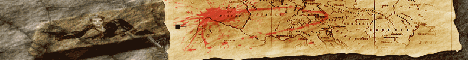good night someone could help me, when I just created the map, I put new textures that I created myself using photoshop, and even putting the texture files in either jpeg or tga and the shader script in the map folder I I still created the yellow around and the black one in the middle, I got the scrip like this:
textures / (filename)
{
qer_editorimage textures / (filename) .tga the jpeg
surfaceparm woodsteps
surfaceparm playerclip
implicitMap -
{
map textures / (filename) .tga or jpeg
}
}
and even if I put other types of shader script forms still do not appear the textures that I created myself, please someone could help me in this,
Japanese food
Battlefield 4
Results 1 to 4 of 4
-
16-08-2018 01:36 #1
problem to appear to my own textures on my map that I created
-
16-08-2018 11:48 #2
Did you put the textures in the textures folder (aka in the same directory that your shader is pointing to) or did you put it in the "map" folder?
Also if you use implicitMap - you do not need to specify a sub-stage. Just remove the inner brackets.
For now I think it would be easier if you stick to regular textures that are in the vanilla pak and familiarize yourself with existing material.
Work through map tutorials and once you get your map actually loading in the game, you can step it up. Just do bit by bit. That might be better for starting.
-
16-08-2018 14:34 #3Spamming the boards!



- Join Date
- Oct 2010
- Replies
- 197
- Country

- Xfire
- skype: jay1110
- Discord
- ETc|₪.Jay.₪#4322
- Clan
- ETc|Clan
create a shader called example test.shader
the shader you put into /etmain/scripts/
the shader should look like this:
open the file /etmain/scripts/shaderlist.txttextures/test/test1
{
qer_editorimage textures/test/test1.jpg
implicitMap textures/test/test1.jpg
surfaceparm woodsteps
surfaceparm playerclip
}
add here your shader in the list.
now open radiant compile the map and try again.
-
17-08-2018 01:36 #4
a problem and that when I put the textures, shader and put in the shader list in the folder etmain my new textures, at the time I want to enter the map she does not want to load and exit out of the game.





 Reply With Quote
Reply With Quote