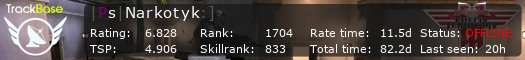Hello,
Ive got trouble installing dynmite timer on my nitmod server.
Im using lua script which is added to attachments here, ive placed that .lua file in my nitmod folder, and this is what ive got in my server.cfg
set lua_modules "dyno.lua"
set lua_allowedModules ""
And its still not working, any ideas why and how to make it work? Its really useful thingy...
Thanks!
Battlefield 4
Results 1 to 10 of 18
Thread: lua nitmod dynimite timer
-
23-09-2017 13:19 #1Spamming the boards!



- Join Date
- Aug 2011
- Replies
- 353
- Country

- Steam
- dookie717
- Discord
- AxE|dookie#5377
- Clan
- #AxE Clan
lua nitmod dynimite timer
-
23-09-2017 21:21 #2
Hey Dookie,
Try this one
Just open your dyno.lua with Notepad++ and delete everyting. Then just copy this script below and save it. Then rename the file to "dynamite.lua". If you put this file in your nitmod map and in your server.cfg (set lua_modules "dynamite.lua"). Normally it should work then.
http://lua.wolffiles.de/?fileid=37
Goodluck!Last edited by MNS; 23-09-2017 at 21:24. Reason: Link added
-
23-09-2017 23:11 #3
If you can't get it working contact me on steam dookie and ill help you out.
-
24-09-2017 06:34 #4
-
24-09-2017 15:55 #5Spamming the boards!



- Join Date
- Aug 2011
- Replies
- 353
- Country

- Steam
- dookie717
- Discord
- AxE|dookie#5377
- Clan
- #AxE Clan
This is what im getting from the logs...
https://pastebin.com/nNu8zkef
-
26-09-2017 21:53 #6Spamming the boards!



- Join Date
- Aug 2011
- Replies
- 353
- Country

- Steam
- dookie717
- Discord
- AxE|dookie#5377
- Clan
- #AxE Clan
Hey guys, sorry for the double post, but does anyone maybe know whats the problem? I would really love to enable this feature on my server. Thx
-
27-09-2017 06:54 #7
-
27-09-2017 15:56 #8Spamming the boards!



- Join Date
- Aug 2011
- Replies
- 353
- Country

- Steam
- dookie717
- Discord
- AxE|dookie#5377
- Clan
- #AxE Clan
This is what Ive get, also the lua file is added here, do I maybe need to set something up inside to lua file itself? Cuz juding by this picture lua file is loaded and working...
edit.jpg
lua script: https://pastebin.com/8VHw2PRw
-
28-09-2017 06:35 #9
If after the warm-up does not see the script in /lua_status then you need to update liblua5.1.so
Download liblua5.1
You have to throw in here
-
28-09-2017 09:06 #10Spamming the boards!



- Join Date
- Aug 2011
- Replies
- 353
- Country

- Steam
- dookie717
- Discord
- AxE|dookie#5377
- Clan
- #AxE Clan
Thanks,
but after a bit help from MNS, ive got it working, really dont know what he has done diffrent, but its working now, and its all that matter.
But now after getting to work this dynmite counter, ive got problem with autopromotion.lua script.
Its working fine for levels 1 and 2, but it never promotes to lvl 3 after reaching the needed xp.
Also pasting you that lua script so if somebody maybe knows what might be the issue?
Level 1 and 2 gets promotion, level 3 doesnt.
https://pastebin.com/cNLGJnfA



 Reply With Quote
Reply With Quote