Hi,
I have downloaded this and installed. No matter what combination of UserID (name then number) or PlayerID (name then number) tried all combinations...I cant get past the invalid login. I know my password and so on..makes no sense at all.
Any help appreciated
AC: Black Flag
Results 1 to 5 of 5
Thread: Trackbase Minimizer
-
23-03-2017 10:21 #1
Trackbase Minimizer
-
23-03-2017 13:18 #2Manager


- Join Date
- Mar 2011
- Replies
- 1,442
- Country

- Xfire
- dssjonny
- Steam
- dssjonny
- Discord
- JoNny#4432
- Clan
- -TB#
Hi Barnie,
the relevant information that you need to type in / copy+paste into the app can be found on the reservation page,
or copy this in your url bar
Let me know if it worked or nothttp://et.trackbase.net/?mod=reserve&tbapp=YOURPLAYERID
/JoNnyKind Regards,
JoNny:]
Transfer your rating | Register your clan | Assign a squad to your clan | Change Server Settings
Check the latest news | Advertise for your clan or your server
» Any Problems?
Contact me!
Trackbase | Email
My Discord:
JoNny#4423
JOIN OUR
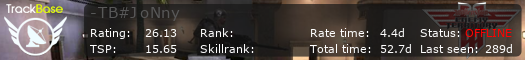
-
23-03-2017 19:12 #3
Do you mean the number in the URL after I click on the name I want to use with the minimiser /player/5675665 for eg. I would copy and paste the 5675665 into the userid box or playerid box?
I have tried all combinations clicked on the TBapp and used that number as well as using colour codes for the name. in both boxes and still invalid loginLast edited by Barn!e; 23-03-2017 at 19:18.
-
24-03-2017 03:05 #4Manager


- Join Date
- Mar 2011
- Replies
- 1,442
- Country

- Xfire
- dssjonny
- Steam
- dssjonny
- Discord
- JoNny#4432
- Clan
- -TB#
Well,
once you start the app, you go to the settings and you see 3 input fields.
The labels are "User ID", "Player ID", "Password", so pretty self-explanatory.
Your UserID is your account user id here on TrackBase. Hover over your username on the forums on in the user block on the ET tracker and you get the idea. Player ID is what you supplied and password is something secret that only you can see on your reservation page once you clicked the icon in the TBAPP column (or pasted the link in your url bar and exchanged the placeholder with your player id).
Do not forget to click ok / save and you should get the profile check successful message
/JoNnyKind Regards,
JoNny:]
Transfer your rating | Register your clan | Assign a squad to your clan | Change Server Settings
Check the latest news | Advertise for your clan or your server
» Any Problems?
Contact me!
Trackbase | Email
My Discord:
JoNny#4423
JOIN OUR
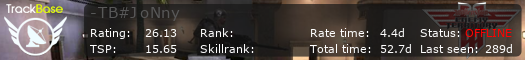
-
24-03-2017 09:53 #5




 Reply With Quote
Reply With Quote
