This is going on for quite a while already and i thought i'm gonna post it here now.
Pretty often (but not every time) when i visit et.trackbase.net my browser freezes and i have to kill the firefox.exe process in the task manager and restart it to make it work again. Since et.trackbase.net is the only site where this happens, i guess it's not a problem regarding my browser/addons, but a little flaw in the website.
Does anyone have simlar problems or an idea what's causing this?
Plants vs Zombies: Garden Warfare
Results 1 to 10 of 11
Thread: Browser freeze
-
4-11-2016 11:35 #1
 Browser freeze
Browser freeze
-
4-11-2016 22:57 #2Manager


- Join Date
- Mar 2011
- Replies
- 1,427
- Country

- Xfire
- dssjonny
- Steam
- dssjonny
- Discord
- JoNny#4432
- Clan
- -TB#
I've heard of this kind of problem but never have I received any detailed information.
Could you please name me your browser version, os (+version) and page you are accessing + whether you're signed in or not.
Also something that would be important would be your network and console information while loading the page.
Could you please open the network tab and console tab and load the page. Do you see any errors or weird actions going on? Then tell us.
/JoNnyKind Regards,
JoNny:]
Transfer your rating | Register your clan | Assign a squad to your clan | Change Server Settings
Check the latest news | Advertise for your clan or your server
» Any Problems?
Contact me!
Trackbase | Email
My Discord:
JoNny#4423
JOIN OUR
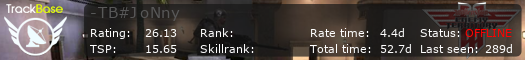
-
9-11-2016 16:22 #3
sorry for the late answer, didn't notice that someone replied already D:
I'm using firefox (always the newest version, i think it's 49.0.2 atm) on a windows 7 64bit.
Sometimes it happens right after visiting the starting page et.trackbase.net, but sometimes it also happens after i open the link to a server page and sometimes it doesn't happen at all.
Usually the first thing I do is logging in, so i don't know if it would also happen when i'm not logged in.
In the network tab i can't see anything weird right now (but atm the site is working fine), i'll try to keep an eye on it the next times when i visit the page.
What do you mean by 'console tab'? cmd.exe or something else? Not too familiar with this kind of stuff
Greetings,
-
27-01-2017 17:31 #4
*bump*
Small update:
I'm not completely sure about that but i think this mostly happens when i try to scroll down before the page is fully loaded, but as i said previously it doesn't happen everytime. So i'm not sure if this has anything to do with this or is just a coincidence.
PS: i just noticed i posted this in the bugs&feedback subforum for tournaments&ladders instead of the normal one, maybe it could be moved?
Greetings,
-
27-01-2017 20:53 #5Manager


- Join Date
- Mar 2011
- Replies
- 1,427
- Country

- Xfire
- dssjonny
- Steam
- dssjonny
- Discord
- JoNny#4432
- Clan
- -TB#
Oh, thank's for the reminder. I can remember reading your last post and I thought I'd've already replied. I'm sorry I missed that

Something that would still be awesome would be a look into your console tab while loading the page.
Also interesting would be to know if it happens to you in other browsers.
Console tab FF: https://hacks.mozilla.org/files/2013/08/consolediff.png
PS: Moved to correct forum.
/JoNnyKind Regards,
JoNny:]
Transfer your rating | Register your clan | Assign a squad to your clan | Change Server Settings
Check the latest news | Advertise for your clan or your server
» Any Problems?
Contact me!
Trackbase | Email
My Discord:
JoNny#4423
JOIN OUR
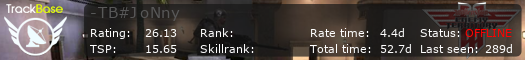
-
30-01-2017 08:49 #6
So far it only occured on firefox, i also use chrome sometimes but there it does not happen.
Besides noscript, which i only use on firefox both browsers also have the same addons (on noscript i allow trackbase.net and tbstatic.net, only ajax.googleapis.com and google-analytics.com are forbidden, so that shouldn't be the problem either).
I'll try to remember making a console screenshot the next time when it happens, but as it doesn't happen everytime this might take a few days.
Greetings,
-
30-01-2017 14:34 #7Manager


- Join Date
- Mar 2011
- Replies
- 1,427
- Country

- Xfire
- dssjonny
- Steam
- dssjonny
- Discord
- JoNny#4432
- Clan
- -TB#
Thanks for letting me know.
Try also allowing ajax.googleapis.com as this is necessary for parts of our websites, since we use javascript and jquery.
When this doesn't help either, please send me the screenshot when it happens again.
Regards,
/JoNnyKind Regards,
JoNny:]
Transfer your rating | Register your clan | Assign a squad to your clan | Change Server Settings
Check the latest news | Advertise for your clan or your server
» Any Problems?
Contact me!
Trackbase | Email
My Discord:
JoNny#4423
JOIN OUR
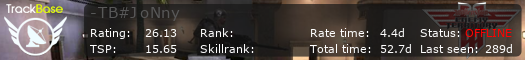
-
20-02-2017 10:57 #8
Little Update again:
allowing ajax.googleapis.com did not help, it's still happening. Also i couldn't open the console because of the freeze;
gotta remember to open it every time before visiting the site
Weird thing is, so far everytime when i opened the console first, it didn't happen; then i forget to open the console a few times again and it happens again :p
Greetings,
-
20-02-2017 21:50 #9Manager


- Join Date
- Mar 2011
- Replies
- 1,427
- Country

- Xfire
- dssjonny
- Steam
- dssjonny
- Discord
- JoNny#4432
- Clan
- -TB#
Okay... that's weird..
Is there any chance it could be your browser / pc itself? I got to that idea since you should always be able to open the console.
You can however always take a screenshot of the site, so I can see how it looks like.
You may try pressing F12 instead of right click...
P.S.: If it's not too much trouble, try uninstalling your browser completely (even get rid of the folder in c/program%20files) and download+install the latest version again.
/JoNnyKind Regards,
JoNny:]
Transfer your rating | Register your clan | Assign a squad to your clan | Change Server Settings
Check the latest news | Advertise for your clan or your server
» Any Problems?
Contact me!
Trackbase | Email
My Discord:
JoNny#4423
JOIN OUR
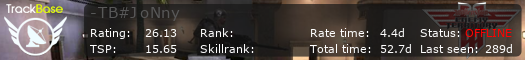
-
21-02-2017 00:43 #10
I'll do that next time, so far i only tried with rightclick, didn't know the console also opens with F12 :p
When it happens there are basically 2 scenarios:
1. the whole browser window becomes white and freezes like that
2. the site shows correctly but i can't scroll or click on anything
In both scenarios i have to kill the process to be able to use firefox again.
Will make a screenshot of it next time too.
I'd prefer if it's possible to be fixed without reinstalling the whole browser, cba to save all of my bookmarks etc.
PS: I send you a friend request on steam a while ago, i think you accepted it already but haven't seen you online yet, maybe it would be easier to chat there (in german :p);
i'm mainly online in the evening from ~18:00-24:00.
Greetings,




 Reply With Quote
Reply With Quote
