Hello community. I need for my multigamimng clan which is focused on single players games and some MP games like COD, BF and LoL a website. I started few years ago to learn a bit bout hmtl css and so on but i stopped (coz of my age). Now i ll want to try it again coz iam more well known in such topic. I have even a domain but what are the steps after it. OFC there is google but the descriptions on different pages wasn't really understandable so i hope for some usefull statements and steps here
.
Battlefield 4
Results 1 to 8 of 8
Thread: Structure a Website
Hybrid View
-
25-04-2013 09:42 #1
Structure a Website

-
25-04-2013 12:25 #2Manager


- Join Date
- Mar 2011
- Replies
- 1,427
- Country

- Xfire
- dssjonny
- Steam
- dssjonny
- Discord
- JoNny#4432
- Clan
- -TB#
Firstly you need to structure your site on paint or whatsoever.
You should know what you're going to make.
Next step would be a basic html template.
Lateron you can start styling it. At the end the functionality can be brought up by asp,php or some similar software.
Therefore it has to be structured.
You can of course just start coding, but i will promise: at some time you'll get problems with your code
So firstly try out to get back in to coding by learning a bit of the html5-css3 relationship.
For questions, please reply back here or pm/xf me
Good luck with your website!
Regards,Kind Regards,
JoNny:]
Transfer your rating | Register your clan | Assign a squad to your clan | Change Server Settings
Check the latest news | Advertise for your clan or your server
» Any Problems?
Contact me!
Trackbase | Email
My Discord:
JoNny#4423
JOIN OUR
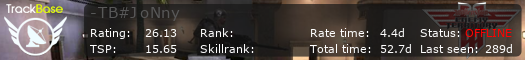
-
25-04-2013 12:55 #3
PS: Iam even well known it htlm and i ll have some web developers
 . About this there is no problem. Only needed the steps as you post them
. About this there is no problem. Only needed the steps as you post them 

-
25-04-2013 12:53 #4
Oke ty for the fast reply. At moment i have a custom page on the Host Page Clans.de. It is possible to copy the gadget and upload it on my own domain (homepage)? Could you send me maybe an example how the the hmtl oder css looks like


-
25-04-2013 19:23 #5Manager


- Join Date
- Mar 2011
- Replies
- 1,427
- Country

- Xfire
- dssjonny
- Steam
- dssjonny
- Discord
- JoNny#4432
- Clan
- -TB#
Which "gadget" do you exactly mean? Normally everything is possible to be copied (just the html / css stuff - functionality has to be done by your own then) but it's not allowed to copy content of another website, this isn't professional then.
You can just check this site out: http://www.w3schools.com/html/
Pretty useful page with some stuff which explains it easily to you.
Have fun reading it
And for other questions, reply below.
Regards,Kind Regards,
JoNny:]
Transfer your rating | Register your clan | Assign a squad to your clan | Change Server Settings
Check the latest news | Advertise for your clan or your server
» Any Problems?
Contact me!
Trackbase | Email
My Discord:
JoNny#4423
JOIN OUR
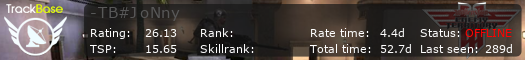
-
25-04-2013 22:38 #6
Thx a lot for your help


-
27-04-2013 12:20 #7
Hi,
My job is making sites. This is how we work (This will be similar to what JoNny said):
First you need someone, or do it yourself. Who makes the DESIGN of your site on Photoshop.
Basically you will have 1 big image, that will be the design of your site.
With Photoshop you can then 'SLICE' every section of that image and save it as HTML code.
For example in your design you slice the menu bar, and all other functions.
After you have sliced EVERYTHING, you can save it as html (and images (or just html)).
=> Photoshop generated your HTML code, blank spots will get an IMAGE (blank image of course) in the html code. Also the generated html code, will be generated in one big table.
Now you have to put things right with CSS, which is pretty easily and fast done if you know how to work with CSS
+ add some html coding yourself. Like links, images,... (you still have to make the MENU work, for example...)
Add the end, when that's done. You can add special features to it.
With javascript and/or PHP(and MySQL).
If you want a decent site, with shoping features, newsletter, news-section, product-list, you'll be working on this a whole week.
Basically this was a very very very simple summarize in how to make a site.
Good luck.
-
27-04-2013 13:33 #8Manager


- Join Date
- Mar 2011
- Replies
- 1,427
- Country

- Xfire
- dssjonny
- Steam
- dssjonny
- Discord
- JoNny#4432
- Clan
- -TB#
You're right, for a really professional website, a designer would be good to have.
But this isn't necessary. You can make websites with css only. There isn't any pictures necessarily needed.
Btw: JS won't bring any big functionality to your site. It's more for front-end coding. PHP / ASP / NET are back-end.
And "slicing" photoshop pictures isn't needed aswell. You can do the same just by css.
Regards,Kind Regards,
JoNny:]
Transfer your rating | Register your clan | Assign a squad to your clan | Change Server Settings
Check the latest news | Advertise for your clan or your server
» Any Problems?
Contact me!
Trackbase | Email
My Discord:
JoNny#4423
JOIN OUR
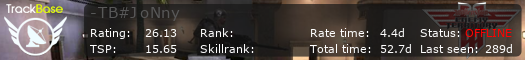








 Reply With Quote
Reply With Quote

