Hello, noticed that many players got this problem with their ET's, so im just copying this easy toturial which ive posted also on my clan forums, in hope that it would help people.
Hello, if you have ever expirienced this problem 99% is that you are running vista or windows 7 on your PC, the only and the easyest way to fix this error is simply to run your Enemy Territory as admininistrator, and you can do that by doing this:
Right click on Enemy Terrritory icon>Run As Administrator, like shown in the picture, and thats it! You shoudnt be expiriencing that error anymore.
And then to make your life easyer, just open console and write
/connect 213.108.29.169:27010
And you will be connected on AxE server!
Killzone 3
Results 1 to 3 of 3
Hybrid View
-
11-07-2012 12:18 #1Spamming the boards!



- Join Date
- Aug 2011
- Replies
- 353
- Country

- Steam
- dookie717
- Discord
- AxE|dookie#5377
- Clan
- #AxE Clan
Game code ( ui_mp_x86.dll ) failed Pure Server Check Error[FIXED]READ HERE!
-
11-07-2012 13:12 #2
Thanks mate, I had that problem with one server. Finally solved!
Pro tutorial, so simple .
.
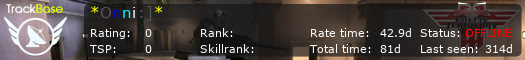
-
17-07-2012 15:26 #3Spamming the boards!



- Join Date
- Aug 2011
- Replies
- 353
- Country

- Steam
- dookie717
- Discord
- AxE|dookie#5377
- Clan
- #AxE Clan
haha, np m8







 Reply With Quote
Reply With Quote
