5700+dpi wont work fine with ET,
idk why but its true,
Anyways im also searching for a good keyboard & Headset
I tought about the new roccat what is coming out soon: http://power-grid.roccat.org/?page=hardware
About an headset, i really dont know what i want (only one importend thing i want an USB one cuz i wanna use it also for my ps3 hihi!)
atm i've got a shitty logitech keyboard and a shitty logitech headset:p
Killzone 3
Results 11 to 20 of 51
Thread: Good mouse for FPS games
-
15-05-2012 19:55 #11
-
16-05-2012 03:35 #12
just get a mechanical keyboard, cheapest will do. Rest doesn't matter.
I got a simple Sennheiser headset so can't help you there, just can tell you that I often don't hear
things :p. People swear at the logitech g35 though, never tested it, but it is expensive (100+ euros).
And they say that high DPI gives negative? (or positive, don't remember) acceleration.
But I tested it at various DPI levels, up to 5700 at different speeds, even tried the fastest I could do
and didn't notice the slightest acceleration. So I guess it is mouse dependent. I used the logitech g500.
Or the acceleration happens at speeds you wont reach with your arm+wrist or whatever, so it doesn't matter.
-
16-05-2012 12:30 #13
It generally called negative acceleration (even if it's actually a maximum speed threshold, it's not an acceleration) and it's not mouse dependent. You have it with all mice (unless you use Linux + in_dgamouse 2 or directinput/rawinput on Windows, in that case you will never have any negative accel, with any dpi)
The fact that you can't see it with 5700 dpi can ony mean one thing, that is you weren't using 5700 dpi at all
Let me explain: what does 5700dpi mean? It means that if you move 1 inch on your mousepad you will move 5700 pixel on your desktop (which is a lot!). Only in that case you can really say you are using 5700 dpi. If you lower your windows (desktop) mouse sens, you are actually reducing your mouse dpi to a lower value. To have 5700 dpi, all setings should be in the middle notch (windows sens, setpoint, whatever). Then, and only then, you have 5700 dpi.
For example if your desktop resolution is 1920x1080, having 5700 dpi means 5700 pixels in 1 inch, that is 1920 in 0.33 inches, roughly equal to 0.85 cm (if I didn't make mistakes).
So, you can make your whole desktop with only 0.85 cm on your desk? If yes you have 5700 dpi, if not, then you don't (or maybe you mouse has 5700 'hardware' dpi, but you reduce them by reducing your windows sens)
That's why you hear every time bs about people saying 'I have 1 trillion dpi and my ingame sensi is 5' (which would be unplayable with such high dpi setting)
It's because they don't understand that, now I hope I explained it correctly :p
-
16-05-2012 16:17 #14
What you say is true, but beside the point :p. I know I wasn't using 5700 REAL dpi. But still people
are saying that if you have more than 400dpi, you get negative acceleration in ET. Even if this 400 is
the real dpi, I still went way over it in my test without experiencing negative acceleration. So I doubt
that what people are saying is true.
And no, you don't have acceleration with all mice , I deleted every acceleration in windows, not just the
, I deleted every acceleration in windows, not just the
check box but also in regedit. And I am using a optical laser mouse without acceleration at the moment. So
I get a 1:1 aim.
I am playing with 3500dpi, just checked and it seems real because it takes me +-1cm to cross 1920pixels.
Windows: 6/11 and razer software: 10/10. (and to be honest I don't find the sensitivity high enough)
Ingame sensitivity: 2,55
Yea I am a high sensitivity player, I like to only move my wrist and rest my arm on the desk. But if I would
set my DPI to 400, I would need almost 30 sensi ingame. And the ingame calculator ain't that good, so you
better keep the ingame sensi as low as possible.
ps.: because the 10/10 in the razer software, it takes me 0.8cm to cross 1920 pixels.
-
16-05-2012 16:54 #15
I think I will probably order MX518, thanks for all your suggestions

The last thing, what mousepad should I get for this mouse? Will Steelpad QcK+ be enough?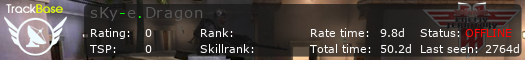
Clanpage || --------------------------------------------------------------------- || sKy.eSports Clan
-
16-05-2012 17:59 #16
-
16-05-2012 18:45 #17
Ok let's clarify a couple of things:
- the so-called negative acceleration is due to this:
ET (I am talking about Windows, not Linux here) reads your mouse position every frame by calling GetCursorPos to read the position of your mouse cursor, then it calls SetCursorPos to set it back in the middle of your desktop, to read it again the next frame.
The difference is the amount of mouse move you did during that frame. (When you play you can't see your mouse cursor but it's still there, even if it's invisible).
The problem is, if you move your mouse arrow too fast during that frame (a frame lasts 1/125th of a second, if you play with 125 fps) the arrow can reach the edge of your desktop, and obviously you can't go past the edge, so the rest of your move will be ignored.
So you can move at most 1920/2 pixels in 1/125th of a second, not more. Pixels are then converted to degrees (see below).
This has nothing to do with your mouse, some mice have accelerations or other problems at some speeds or dpi, but this specific problem (namely negative accel.) is due to the way Quake3 engine reads your mouse position. So, with any mouse, if you reach the edge of your desktop during one frame (because of low fps, low r_mode/res, or high dpi) you will get negative acceleration.
I don't know what you mean by 'the game calculator' but the way the game calculates your movement is very simple I don't see a reason why it should be 'bad', ignoring m_filter it's just:
degrees in game = m_yaw * sensi * (pixels on your desktop)
(replace m_yaw with m_pitch for vertical moves)
Since the number of pixels is an integer, you obviously want to limit the movement by reducing your sensi, rather than reducing your windows or driver sens, but you have to find a balance if you want to avoid negative acceleration as well... anyway all this stuff is a bit overrated
-
17-05-2012 13:01 #18
Nice post, didn't know that ET calculated your position like that. I suspected something like it though.
You cleared some things out for me. But, 1/125th of a second is kinda the speeds I am talking about :p.
Don't think I could reach those, maybe if I really try hard, but never in an ingame situation.
And I mean with the ingame calculator the sensitivity bar. Best thing here is to keep it as low as possible.
Think around 1 is best and to use the mouse drivers to calibrate your sensitivity. Or that is atleast what I
read in different topics. Only thing I am sure of is to NEVER EVER change the 6/11 window sensitivity.
But yea i know that the things we are talking about now are the absolute details and that they don't matter
that much. I am just a guy that likes everything perfectly in order up into the details :p. Every tiny bit of
advantage counts. But this is not something that would keep me out of my sleep. Or I would never blame a
death to this, that would be ridiculous.
Thanks again though to clarify, believe it or not, such things interest me .
.
-
17-05-2012 17:40 #19
Lol I thought my post was boring... :p
Yes actually an important thing is not to have an ingame sens that is too high, I think anything over 3-4 can make you 'skip pixels', but the actual value depends on your cg_fov and resolution.
Since ingame degrees = m_yaw * sensi * (pixels on your desktop), and you can't move less than 1 pixel on your desktop (it's an integer), the minimum number of degrees you can turn depends on your sensi (m_yaw should be fixed to 0.022).
Taking account of your resolution and your cg_fov, you can turn degrees into pixels on your game screen. If your ingame sens is too high you can't 'aim at every pixel'.
So changing your sens using your mouse drivers (and keeping a somewhat low sensi in the game) is correct. And you are also right when you say that windows sens should be always 6/11.
Negative acceleration with widescreen monitors is a bit harder to get, if compared with the past when people played 800x600 or similar resolutions, and maybe they didn't even get always 125 fps, so it was much easier for the mouse arrow to touch the edge of the screen.
-
19-05-2012 02:49 #20
Its 800 DPI before negative acceleration occurs, not 400. And the polling rate also can have negative effect when high on a mouse, because if you get high enough FPS on a low polling rate mouse, it can remove all bullet spread increase due to mouse movement; but that requires like steady 250 fps on a traditional 125Hz polling rate mouse. For high tech 1000Hz, you can't get that effect.
ET was never designed for high tech mice. You just want good quality and condition for ET. That's why I like my razer diamondback 3g (set to 800 DPI) because it is nice feel, easy to click, and always responsive, without having a bunch of extra tech in it; great for ET.
I love how knowledgeable testforecho is.





 Reply With Quote
Reply With Quote






